| BASICS |
|
MODULE #001 – HOW TO MIGRATE FROM VRAY TO CORONA – 11 VIDEOS |
GRÁTIS |
02:15:00 |
|
MODULE #002 – BEFORE START – 17 VIDEOS |
|
01:12:00 |
|
MODULE #003 – RENDER SETUP: INTERFACE & BASICS – 23 VIDEOS |
|
04:45:00 |
|
MODULE #004 – CAMERA BASICS – 15 VIDEOS |
|
02:43:00 |
|
MODULE #005 – FRAME BUFFER (VFB): BASICS – 2 VIDEOS |
|
00:25:00 |
|
MODULE #006 – BASICS OF CORONA LIGHTS – 9 VIDEOS |
|
01:44:00 |
|
MODULE #007 – LIGHTING THEORY – 6 VIDEOS |
|
01:19:00 |
|
MODULE #008 – BASICS OF SUN & SKY – 4 VIDEOS |
|
00:36:00 |
|
MODULE #009 – BASICS OF HDRI – 6 VIDEOS |
|
01:20:00 |
|
MODULE #010 – BASICS OF CORONA MATERIALS – 34 VIDEOS |
|
05:28:00 |
|
MODULE #011 – RENDER ELEMENTS – 5 VIDEOS |
|
00:53:00 |
|
MODULE #012 – COMPLETE SCENE | FROM FRAMING TO POST PRODUCTION – 17 VIDEOS |
|
03:54:00 |
| INTERMEDIATE & ADVANCED |
|
MODULE #013 – CAMERA & PHOTOGRAPHY – 20 VIDEOS |
|
04:39:00 |
|
MODULE #014 – MASTERING EXTERIOR & INTERIOR LIGHTING – 21 VIDEOS |
|
05:11:00 |
|
MODULE #015 – TEXTURES & UNWRAP MAPPING – 28 VIDEOS |
|
07:02:00 |
|
MODULE #016 – ADVANCED MAPS AND MATERIALS – 32 VIDEOS |
|
08:28:00 |
|
MODULE #017 – CORONA EXTRA MAPS, MATERIALS & TOOLS – 36 VIDEOS |
|
08:52:00 |
|
MODULE #018 – VEGETATION & CORONA SCATTER – 35 VIDEOS |
|
09:40:00 |
|
MODULE #019 – CORONA SCATTER – ADVANCED TECHNIQUES – 10 VIDEOS |
|
01:31:00 |
|
MODULE #020 – SCENE & RENDER TIME OPTIMIZATION WORKFLOW – 35 VIDEOS |
|
07:24:00 |
|
MODULE #021 – RENDER ELEMENTS, LIGHT MIX & ADVANCED POST PRODUCTION – 37 VIDEOS |
|
00:00:00 |
| COMPLETE SCENES - PRACTICE: BÁSICS, INTERMEDIATE & ADVANCED |
| -- MODULE #022 - ESSENTIAL TECHNIQUES & TOOLS FOR ARCHITETURE MODELING |
|
#001 – Essentials – Part 1 – Types of Selection |
|
00:00:00 |
|
#002 – Essentials – Part 2 – Loops, Constraints & Flows |
|
00:00:00 |
|
#003 – Essentials – Part 3 – Extrude, Inset, Snaps & Aligns |
|
00:00:00 |
|
#004 – Essentials – Part 4 – Walls Modeling |
|
00:00:00 |
|
#005 – Essentials – Practice – Walls Modeling |
|
00:00:00 |
| -- MODULE #023 - COMPLETE SCENE - RESIDENTIAL BUILDING |
|
#001 – Cleaning up FloorPlans on Archicad and Importing on 3DsMax |
|
00:00:00 |
|
#002 – Commands to Clean up FloorPlans on Autocad |
|
00:00:00 |
|
#003 – Modeling the “Garden” Apartments |
|
00:00:00 |
|
#004 – Modeling the Deck base & Pergolas |
|
00:00:00 |
|
#005 – Modeling the 1st & 2nd Floor Walls |
|
00:00:00 |
|
#006 – Modeling the balconies |
|
00:00:00 |
|
#007 – Modeling the Architecture, Deck & Rooftop Ramp |
|
00:00:00 |
|
#008 – Modeling entrance, Facade & Sidewalks |
|
00:00:00 |
|
#009 – Positioning Doors, Windows & Guardrails |
|
00:00:00 |
|
#010 – Defining finishes & Refining a themodeling using Chamfers |
|
00:00:00 |
|
#011 – Simulating modeling changes requested by our client |
|
00:00:00 |
|
#012 – Modeling the furniture based on the project manual |
|
00:00:00 |
|
#013 – Organizing, Importing & Salving 3D models |
|
00:00:00 |
|
#014 – Base lighting, Textures & Materials |
|
00:00:00 |
|
#015 – Importing furnitures and home appliances with connecter |
|
00:00:00 |
|
#016 – Finishes of Garden Apartments |
|
00:00:00 |
|
#017 – Lighting project & Decor |
|
00:00:00 |
|
#018 – Landscaping & Corona Scatter |
|
00:00:00 |
|
#019 – Modeling review & Intro to final modules |
|
00:00:00 |
| --MODULE #024 - COMPLETE SCENE - "GARDEN" APARTMENTS |
|
#001 – Contrasted overcast lighting |
|
00:00:00 |
|
#002 – Lighting rooms made with dark materials |
|
00:00:00 |
|
#003 – Golden hour lighting without the redish color bleed |
|
00:00:00 |
| --MODULE #025 - COMPLETE SCENE - LOFT |
|
#001 – Creating all Loft Materials – Part 1 |
|
00:00:00 |
|
#002 – Creating all Loft Materials – Part 2 |
|
00:00:00 |
|
#003 – Creating all Loft Materials – Part 3 |
|
00:00:00 |
|
#004 – Good Interior & Exterior Exposure at the same time |
|
00:00:00 |
|
#005 – Working with many lights in 3 night moods |
|
00:00:00 |
| --MODULE #026 - COMPLETE SCENE - COMMON AREAS |
|
#001 – Advanced parking lot material |
|
00:00:00 |
|
#002 – Emotions applied to Lighting & Render |
|
00:00:00 |
| --MODULE #027 - COMPLETE SCENE - ROOFTOP |
|
#001 – Creating low poly buildings to fill up the environment |
|
00:00:00 |
|
#002 – Creating Realistic 3D Mountains |
|
00:00:00 |
|
#003 – Creating a customizable FOG for HDRI lighting |
|
00:00:00 |
|
#004 – Camera Clipping for small rooms |
|
00:00:00 |
|
#005 – Creating smoke to a Steam Room Scene |
|
00:00:00 |
|
#006 – Creating smoke for a heated pool |
|
00:00:00 |
|
#007 – Split-Underwater render |
|
00:00:00 |
|
#008 – Balancing the same exposure with blinds open and closed |
|
00:00:00 |
| --MODULE #028 - COMPLETE SCENE - EXTERIORS |
|
#001 – Creating wet materials to create an “after rainy day” mood |
|
00:00:00 |
|
#002 – Match Camera with a Drone photo |
|
00:00:00 |
|
#003 – Post Production of the Match Camera with a Drone photo |
|
00:00:00 |
|
#004 – Match Camera & Compositing with “street view photo” |
|
00:00:00 |
| --MODULE #029 - COMPLETE SCENE - OPTIMIZATION & FINAL RENDERS |
|
#001 – Optimizing all textures at the same time |
|
00:00:00 |
|
#002 – Optimizing the poly count of the final scene |
|
00:00:00 |
|
#003 – Optimizing with Proxy & Xrefs |
|
00:00:00 |
|
#004 – Batch Rendering all project cameras with Pulze Scene Manager |
|
00:00:00 |
| - UPDATES - |
|
ALL CORONA 1.7 FEATURES |
|
02:50:00 |
|
ALL CORONA 2.0 FEATURES |
|
01:25:00 |
|
ALL CORONA 3.0 FEATURES |
|
00:49:00 |
|
ALL CORONA 4.0 FEATURES |
|
02:11:00 |
|
ALL CORONA 5.0 FEATURES |
|
00:07:00 |
|
ALL CORONA 6.0 FEATURES |
|
00:45:00 |
|
ALL CORONA 7.0 UPDATES |
|
00:00:00 |
|
ALL CORONA 8.0 UPDATES |
|
00:00:00 |
|
ALL CORONA 9.0 UPDATES |
|
00:00:00 |
|
ALL CORONA 10 UPDATES |
|
00:00:00 |
|
ALL CORONA 11 UPDATES |
|
00:00:00 |
|
ALL CORONA 12 UPDATES |
|
00:00:00 |


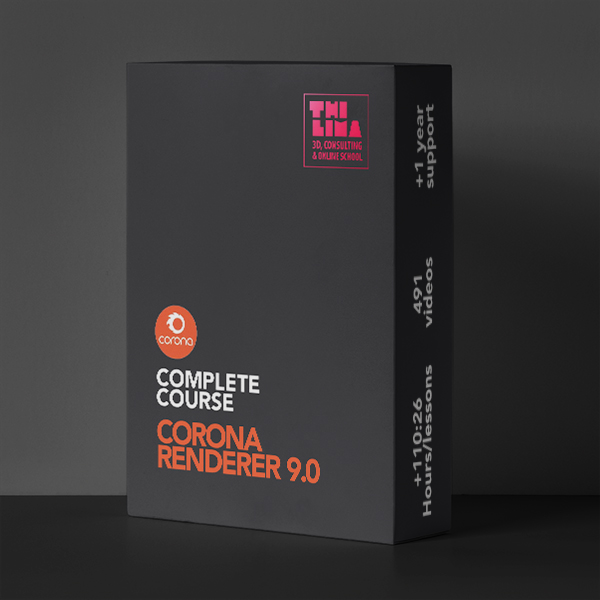







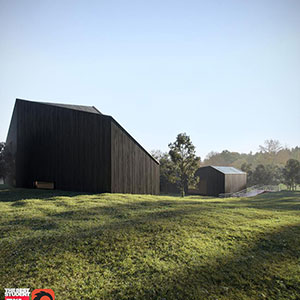











































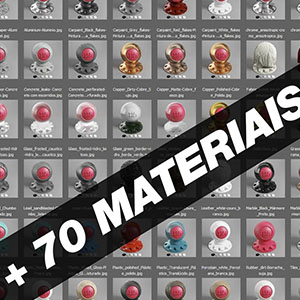





































































































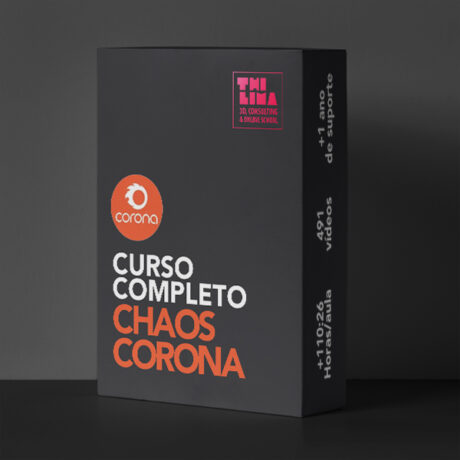

Excellent course
One of the best, if not THE BEST corona course that I’ve seen. All the lessons are clearly explained. If you speak spanish subtitles are not even needed.
All lessons come with a neat syllabus to find any topic you may need to reinforce. The support as well is top. Thi answers any questions you may have and delivers an on point feedback.
Totally recommended.
Excellent!!!!
Amazing Knowledge
Thanks to Thilima for this amazing course of Corona render. Everything was explained in a super detailed and practical way. You are a conscientious teacher Thilima! I am happy since make a good decision to participate in this course.
SImply amazing course!
This course here is to date the most thorough dive into Corona Render and all of its features. Furthermore it covers so many subjects that are universal across render engines.
It would be nice with english voice over but after hours training you get used to having subtitles to understand the Portuguese language. But I can strongly recommend this to all people who wants to become master of Corona and rendering in general.